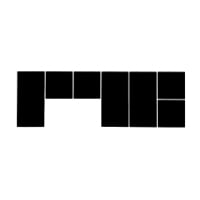TIME SLICE
Firmware update V1.01G
Bug fixes and improvements.
Unzip file and read instructions for installation
ENVY MACHINE
Knob recording Firmware update V1.1
- Knob recording now 12sec max duration
- Variable speed playback of recording [ press OPT button and knob whilst playing ]
VECTOR WAVE
NEW V1.3 Beta Firmware !! (for Assembled and DIY KITs)
JAN 2025
Please note there are two versions of this firmware, please check your PCB revision to determine which firmware is for your module
[ the revision number is printed along the edge of the PCB near the power header ]
For PCBs revision V1.48 - V1.491 VWave V1.3B_XRA
For PCB revision V1.44 VWave V1.3B_MCP
Firmware update bug fixes and features:
- New XPOLY mode for Expander = polyphonic mode with CV/GATE 4 voices
- Fixed Polyphonic MIDI velocity on all bank destinations
- MIDI Velocity now hardwired to AM
- LFOs now have a wider range with much slower slowest frequency
- LFO retrigger, now includes 'One Shot' retrigger mode [ press trigger source encoder button to toggle On/Off ] ideal for Gated S&H, or using SAW LFO as simple envelope.
- Vector view active after assigning or editing a mod slot to Vector as destination
- MIDI program change now responds only to selected MIDI Channel
- Improved encoder response
- Various minor bug-fixes
VECTOR WAVE - Latest Stable firmware V1.25
For PCBs revision V1.48 - V1.491 VWave_V1.25_XRA
For PCB revision V1.44 VWave_1.25_MCP
ALGO
Firmware V1.2 Update
Bug Fixes
- corrected MOD/CAR/ALL Warp options
- FM input now bipolar +/-5V
- AM inputs scale to 9V for max amplitude
Firmware Installation procedure for all modules EXCEPT TIMESLICE and M185:
Power up the module, the push and hold in the 'Firmware' button, whilst pressing once the 'Reset' button.
Release the 'Firmware' button.
Connect the module to a computer using a USB DATA cable [ please note, some cables only supply power ]
You should see a USB Disc show up on your computer named "RPI-RP2", copy or drag the firmware file into the disk.
Module should reboot with the new firmware.